




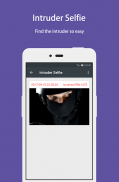


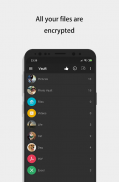
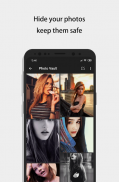
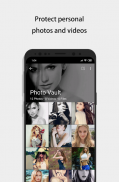
Calculator Photo Vault - Hide Photos & Videos

Beschreibung von Calculator Photo Vault - Hide Photos & Videos
Use the best calculator photo vault to hide pictures, hide photos, hide videos.
This is a disguised version of the PrivacySafe (https://play.google.com/store/apps/details?id=com.hld.anzenbokusu) that was designed and developed specifically for users who have higher demand for privacy security.
- Enter the PrivacySafe method: Long press the title of the "Calculator" .
- Quickly enter the PrivacySafe method: After entering the PIN, press “=” (this method requires you to set the PIN or the unlock mode to the Time PIN), and at the same time, support the access through the fingerprint already recorded on the device.
PrivacySafe is a fantastic privacy protection app to easily hide and encrypt your photos, videos and any other files that you do not want others to see.
PrivacySafe can hide its app icon and keep you privacy absolutely safe. You can import your private images and videos in this secure space, and nobody knows the existence of it.
What's more, PrivacySafe has the beautiful design, it provides you the smooth and amazing media browse experience.
Highlight Features:
[Vault] Through the AES encryption algorithm, encrypt the content that you do not want to share with others, and the file format, size without any restrictions, but also support taking pictures and recording videos.
[Browser] Photo and video traceless download.
[Hide Icon] In addition to your own, others will not find the existence of the app.
[Shake Close] Shake the phone can quickly close the app, so that everything in your control.
[Intruder Selfie] Do not worry about someone trying to break into.
[Fake Password] Even by others found that in an awkward position, you will be very calm.
[Fingerprint Unlock] To provide you with a faster, more secure way to unlock.
[Colorful Theme] A variety of fashionable colors, any match, to create your exclusive theme.
[Calculator] Offers all the regular and scientific calculator functions in a simple, stylish and easy to use.
------------------------------ FAQ ------------------------------
How to use?
How to use PrivacySafe: https://youtu.be/mgA4KFnd_rc
What can I do if I forgot my password?
If you have set security question, you can retrieve the password through it,
or if you have already registered an account, you can retrieve it by verifying your account email.
How to restore encrypted file?
Long press on the encrypted file will enter the edit mode, you can restore it by using the restore button in the action bar.
How to open?
Long press the title of the "Calculator" to open.
Tips: There is a case that cannot be unlocked by long press title. This means that you have turned on the switch that Prohibit Unlocking by Long Press Title. At this case, you can use a system browser to access the website: http://t.cn/Rn11KMc or dial the number by phone , After dialing "*#*#1397#*#*" (Galaxy is invalid) to start the PrivacySafe, check the relevant settings or disable the Prohibit Unlocking by Long Press Title.
More FAQ: http://t.cn/RdswKrI
calculator vault, best secret folder, photo vault, photo hider, file vault, gallery vault, fake calculator, spy calculator, picture hider, secret vault, picture vault, picture safe, keep safe, lock box
Verwenden Sie den besten Foto-Tresor für Taschenrechner, um Bilder auszublenden, Fotos auszublenden, Videos auszublenden .
Hierbei handelt es sich um eine getarnte Version von PrivacySafe (https://play.google.com/store/apps/details?id=com.hld.anzenbokusu), die speziell für Benutzer entwickelt wurde, die eine höhere Nachfrage nach Datenschutzsicherheit haben.
- Geben Sie die PrivacySafe-Methode ein: Drücken Sie lange auf den Titel des "Rechners".
- Geben Sie die PrivacySafe-Methode schnell ein: Drücken Sie nach der Eingabe der PIN "=" (bei dieser Methode müssen Sie die PIN oder den Entsperrmodus auf die Zeit-PIN setzen) und gleichzeitig den Zugriff über den bereits aufgezeichneten Fingerabdruck unterstützen das Gerät.
PrivacySafe ist eine fantastische App zum Schutz der Privatsphäre, mit der Sie Fotos, Videos und andere Dateien, die andere Benutzer nicht sehen möchten, einfach ausblenden und verschlüsseln können.
PrivacySafe kann das Symbol der App ausblenden und Ihre Privatsphäre absolut sicher halten. Sie können Ihre privaten Bilder und Videos in diesem sicheren Bereich importieren, und niemand kennt deren Existenz.
PrivacySafe bietet außerdem ein wunderschönes Design, das Ihnen ein reibungsloses und erstaunliches Durchsuchen der Medien ermöglicht.
Markieren Sie Features:
[Vault] Verschlüsseln Sie mit dem AES-Verschlüsselungsalgorithmus den Inhalt, den Sie nicht für andere Personen freigeben möchten, und das Dateiformat ohne uneingeschränkte Größe. Außerdem können Sie Bilder und Videos aufnehmen.
[Browser] Herunterladen von Fotos und Videos ohne Spur.
[Hide Icon] Zusätzlich zu Ihrer eigenen finden andere die Existenz der App nicht.
[Shake Close] Schütteln Sie das Telefon, um die App schnell zu schließen, sodass Sie alles unter Ihrer Kontrolle haben.
[Intruder Selfie] Mach dir keine Sorgen darüber, dass jemand versucht, einzubrechen.
[Falsches Passwort] Selbst wenn andere Personen herausfanden, dass sie sich in einer unbeholfenen Position befinden, werden Sie sehr ruhig sein.
[Fingerabdruck-Entsperrung] Damit Sie schneller und sicherer entsperren können.
[Buntes Thema] Eine Vielzahl modischer Farben, jedes Spiel, um Ihr exklusives Thema zu erstellen.
[Rechner] Bietet alle regulären und wissenschaftlichen Rechnerfunktionen in einer einfachen, eleganten und benutzerfreundlichen Form.
------------------------------ FAQ ------------------- -----------
Wie benutze ich?
So verwenden Sie PrivacySafe: https://youtu.be/mgA4KFnd_rc
Was kann ich tun, wenn ich mein Passwort vergessen habe?
Wenn Sie eine Sicherheitsfrage eingestellt haben, können Sie das Passwort über diese abrufen.
Wenn Sie bereits ein Konto registriert haben, können Sie es abrufen, indem Sie die E-Mail-Adresse Ihres Kontos überprüfen.
Wie stellt man eine verschlüsselte Datei wieder her?
Durch langes Drücken der verschlüsselten Datei wird der Bearbeitungsmodus aufgerufen. Sie können ihn wiederherstellen, indem Sie die Schaltfläche zum Wiederherstellen in der Aktionsleiste verwenden.
Öffnen?
Drücken Sie lange auf den Titel des Rechners, um ihn zu öffnen.
Tipps: Es gibt einen Fall, der nicht durch langen Pressetitel freigeschaltet werden kann. Dies bedeutet, dass Sie den Schalter eingeschaltet haben, der die Aufhebung der Sperre durch langen Titel betätigen zulässt. In diesem Fall können Sie einen Systembrowser verwenden, um auf die Website zuzugreifen: http://t.cn/Rn11KMc oder wählen Sie die Nummer per Telefon. Nach dem Wählen von "* # * # 1397 # * # *" (Galaxy ist ungültig) Starten Sie PrivacySafe, überprüfen Sie die relevanten Einstellungen, oder deaktivieren Sie das Sperren von Sperren durch langen Titel.
Weitere FAQ: http://t.cn/RdswKrI
Rechner-Tresor, bester geheimer Ordner, Foto-Tresor, Foto-Hider, Akten-Tresor, Galerie-Tresor, gefälschter Rechner, Spy-Rechner, Bild-Hider, geheimer Tresor, Bild-Tresor, Bildtresor, sicher aufbewahren, Schließfach

























